Raycast as operating system
Raycast, at first blush, is a Mac Spotlight replacement: a launcher that lets you open applications and run little tasks. But as I’ve been using it more I think Raycast has a bigger opportunity—as a new operating system.
In the beginning there were operating systems with command line interfaces—text as input and driver. Then came graphical user interfaces—desktop, folders, icons, mouse. Applications on those systems were built around those two distinct abstractions.
Today, there are two trends that are catching on across most productivity software: the command palette, and AI functionality.
The command palette is often assigned to CMD+K in apps. Below is what the command palette looks like in Linear. You’re granted access to a series of actions, and you can type to filter and pick which command you’d like to execute.
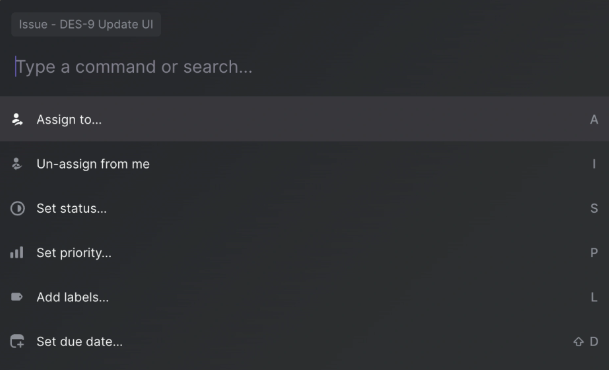
On the AI side, most apps centered around text are all adding similar pieces of functionality for text: summarization, tone change, simplification, that sort of thing.
What’s interesting about these two features is that they’re becoming ubiquitous, and that their implementation is slightly different across every app. This suggests that the app level might actually be the wrong level of abstraction for these features.
Every app doesn’t re-implement accepting keyboard input or highlighting text from scratch—that is obviously left up to the operating system. Applying the same idea to command palettes and AI features leads to the exciting idea that Raycast could be the operating system for interacting with this functionality across all apps.
Why get confused by slight differences in implementation between different versions of the command palette or AI across different apps when Raycast can be the shared interface?
And the beauty of it is that Raycast doesn’t need to get developers to do a massive amount of work to get them going down this path. Apps are already building their own command palettes, and many already have an API they’re exposing. So exposing the command palette to Raycast is not a from-scratch project. And if Raycast succeeds, providing a good Raycast integration will be a differentiator that drives strong integration.
Then, once you have all of your apps connected, Raycast also has the opportunity to do some real magic. Imagine a notifications inbox across all your apps that you can browse from Raycast. Imagine setting up automations between your apps using the output from one app as input to another. Imagine sprinkling in AI functionality between those apps as needed.
When I first used Raycast it seemed like a solid but undifferentiated Spotlight replacement. But using it more I think they've built a really strong set of primitives that feel more in line with computing in 2023 than any other app I've used. I'm curious how Apple and Microsoft will integrate AI into their operating systems, but it's hard to picture an approach that will feel stronger than what Raycast already has.
Member discussion